WhatsApp Dark Mode is Finally Available for Android and iOS: Here is How You Can Enable
The dark mode is the hottest trend around app developers and UI developers. Dark mode has many benefits such as it is easy on the eye, looks beautiful, and of course its positive effect on battery performances. Many service providers and apps are trying their best to include a dark mode to their apps and services. One such platform which finally got dark mode is WhatsApp. According to WhatsApp, dark mode is among the most requested features on WhatsApp from worldwide. Finally, users on both Android and iOS can enjoy their long WhatsApp season with their loved ones without putting much strain on their eyes.
WhatsApp has been testing dark mode on its beta platform for quite a long time. I have been personally using the dark theme on WhatsApp for almost a month and I am loving it so far. WhatsApp never looked this beautiful before. Both Facebook and Instagram (owned by Facebook just like WhatsApp) have been supporting this feature for a long time. WhatsApp says the reason it took so long for them to implement the dark theme is that they were researching and experimenting with dark mode to give better and uniform experience. According to an article published on WhatsApp Blog, they focused on two particular areas: 1. Readability, and 2. Information hierarchy.
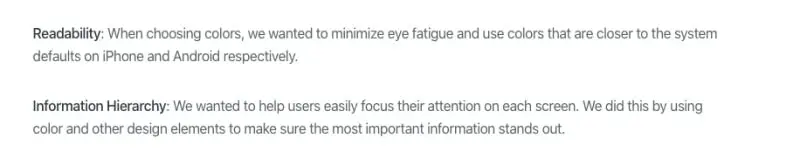
WhatsApp has made sure to make the dark theme on WhatsApp more in-line with the system-wide dark them on iOS and Android. What does it mean is that iOS users will experience a pitch-black WhatsApp, while Android users will experience a dark grey kind of WhatsApp. If you are an Android user, then WhatsApp dark theme will match the color scheme on your system-wide dark theme colors, and the same goes for the iOS users.
How to Enable WhatsApp Dark Mode on Android and iOS
On both Android and iOS, make sure you are running the latest version of WhatsApp.
Android:
On Android, if you have a system-wide dark theme enabled then there is nothing you need to do. Your WhatsApp will automatically switch to the dark theme.
If you are running Android 9 or below or if you want to enable the dark theme for WhatsApp manually, then head to Settings > Chats > Theme and set it to ‘Dark.’
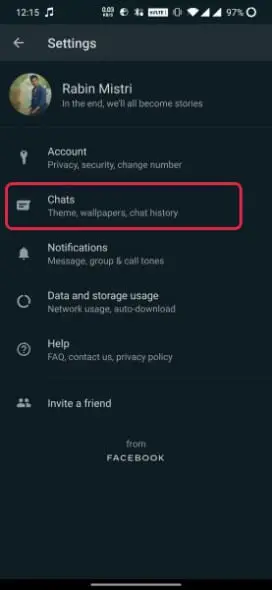
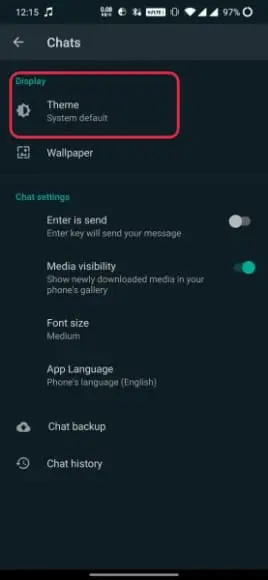
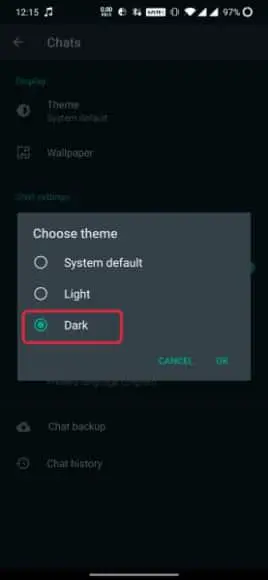
iOS:
On iOS, WhatsApp dark theme is only available for iOS 13 users, and it can only be enabled if you have system-wide dark themes enabled.
If you are on iOS 12 or earlier, then you need to upgrade your phone to iOS 13 first, then only you can access the WhatsApp dark theme.
Do you prefer dark mode? I personally love dark themes, and most of my apps are in dark mode. What do you prefer, and why? Let’s discuss this in the comment section. Also, if you liked this article, please share this with your friends and family members.
