[How to] 5 Best Sites to Download Subtitles for Movies and TV Shows Free
Best subtitles download sites: In this day and age of internet and globalization, movies and TV series are also going international. It is now easier than ever to get access to a movie or a TV series from a different country with just a couple of clicks. And for that exact reason, people are now watching foreign content more and more. Because of this trend, the demand for quality subtitles has soared to a new level in the past few years. Yes, I hear you, it is not the most comfortable to watch and read subtitles at the same time. But it is helpful to have subtitles when you are not able to find a dubbed variant of the movie or series. I personally prefer watching movies with subtitles than watching a dubbed version of the movie/show. The reason is very simple; you lose many inside references in translation.
No matter what the reason behind your need for subtitles, this article is here to help you. In this article, I will try my best to list the best websites where you can download quality subtitles for free for movies and TV series in as many languages as possible. In this article, you will also learn how to download and add subtitles on the various media player on Windows, Mac, and Android devices. So, let’s start, shall we?

Best Subtitles Downloading Sites to Download Free Subtitles for Movies and TV Shows
1. OpenSubtitles.org

OpenSubtitles is by far the largest library of free subtitles for movies and TV series. You can find subtitles for movies in almost all popular languages. You can download subtitles in more than 80 languages. That pretty much covers all popular languages spoken around the world. Some sources claim that OpenSubtitles has close to five million subtitles. That is a huge number. You can search for subtitles by typing the name of the movie or series in question. Apart from downloading free subtitles, you can also upload subtitles if you want to help the community.
Some popular languages on OpenSubtitles.org include English, Chinese, Spanish, Hindi, Urdu, Spanish, French, Arabic, Bengali, Russian, Portuguese, Indonesian, German, Japanese, Swahili, Telugu, Tamil, Turkish, Korean, and many other world’s popular languages.
2. Subscene.com
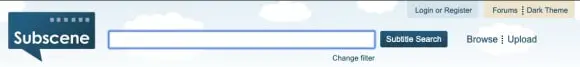
Subscene is another popular free subtitle download site after OpenSubtitles.org. You can download free subtitles in many languages for both movies and TV series. The language selection of Subscene is a reason why you might want to check Subscene every time you want to find a Subtitle for a movie and TV series. Another big advantage and the main reason why I use Subscene is its subtitle for music videos. Most sites for Subtitles downloading only offer movies and TV series, but Subscene also has subtitles for music videos which is a huge plus for me.
Subscene subtitles available in languages: Arabic, Brazillian, Portuguese, Danish, Dutch, English, Farsi/Persian. Finnish, French, Greek, Hebrew, Indonesian, Italian, Malay, Norwegian, Romanian, Spanish, Swedish, Turkish, Vietnamese, Hindi, Tamil, Telegu, Bengali, and many others.
3. YIFYSubtitles.com
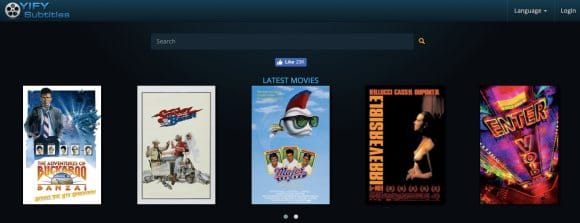
YiFy Subtitles is a go-to website to download subtitles free for movies and TV series for millions of people around the world. YIFY is also one of the very first sites to offer free subtitles for users to download and use for their movies and videos. This site supports all major international languages, and you can find subtitles for movies and TV series in almost all popular genres. You can search by the movie or show name, or you can browse through various categories. Another feature that I like the most is that you have the option to request subtitles for any movie or TV series if you weren’t able to find anywhere.
All supported languages: Arabic, Bengali, Brazilian, Portuguese, Chinese, Croatian, Czech, Dutch, English, Farsi/Persian, Finnish, French, German, Greek, Hebrew, Indonesian, Italian, Japanese, Korean, Macedonian, Malay, Norwegian, Portuguese, Romanian, Russian, Slovenian, Spanish, Thai, Turkish, Urdu, Vietnamese and many others.
4. TV-Subs.net

TV Subs is a simple subtitle downloading website that is totally dedicated to publishing subtitles for TV series. Being only focused on Tv series made them hard to defeat platform if you are in search of TV subtitles in the market. You will find captions for many latest as well as popular TV series. Not just popular, you will be amazed to see that TV-subs has subtitles for TV series that are not so much known to many. If you are someone who constantly downloads and watch TV series in foreign languages, then TV-Subs is your go-to place to find and download quality subtitles for free.
5. MovieSubtitles.org

Just like TV-Subs, MovieSubtitles is a dedicated subtitle downloading site for movie subtitles only. You can expect to see subtitles in multiple languages and for many latest as well as lesser-known movies. All the subtitles are in top quality, and also you get the option to request subtitles for any specific movie.
It is one thing to download subtitles, and it is another task to add the same subtitles to the movie or TV series. If you know how to add subtitles to your media player on Windows, Mac, or Android, then you don’t need to read further. If you want to know how to do that, then keep reading. The followings are steps to add subtitles to films and TV programs on Windows, Mac, Android, and iOS for most popular media players.
How to Add Subtitles on Windows
If you are on Windows PC then here are the steps you need to follow to add subtitles to media players on Windows.
Add Subtitles on VLC Media Player on Windows
VLC is one of the most popular media players worldwide. If you are on Windows PC and using VLC and want to add subtitles to your downloaded video, then you can follow the following steps.
Method-1:
The best and easiest way to add subtitles to VLC is by dragging and dropping the subtitles on the VLC player while playing the downloaded movie or video.
Method-2:
If you want to do it manually, then follow the below steps.
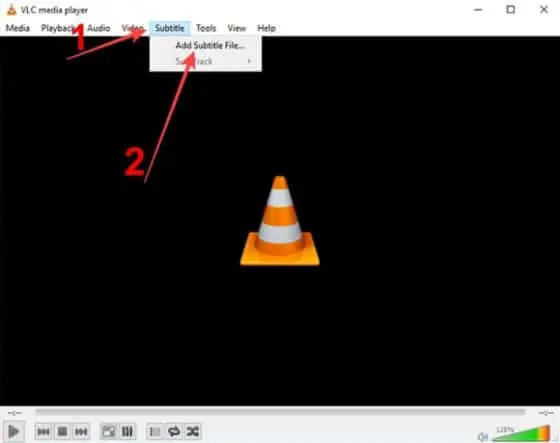
- Play the video on the VLC media player.
- Click on the ‘Subtitle’ tab and then ‘Add Subtitle File…‘
- Navigate to your downloading folder and select the .srt file to add the subtitle.
Add Subtitles on MPC-HC Media Player on Windows
Media Player Classic Home Cinema or MPC-HC is also a popular media player for Windows. Let’s see how to add subtitles to this media player on Windows.
Method-1:
The best and easiest way to add subtitles to MPC-HC is by dragging and dropping the subtitles on the MPC-HC player while playing the downloaded movie or video.
Method-2:
If you want to do it manually, then follow the below steps.
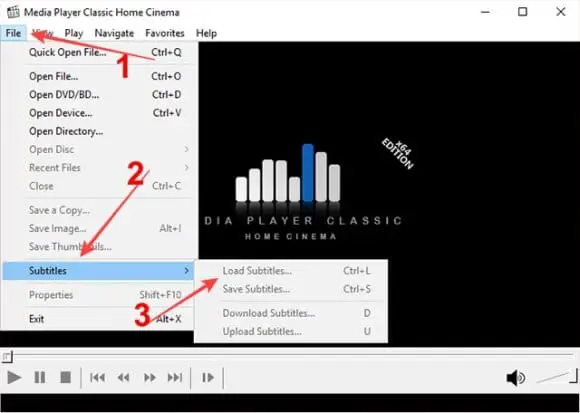
- Play the video on the MPC-HC media player.
- Navigate to File>Subtitles>Load Subtitles.
- Locate your subtitle and add it to the player.
How to Add Subtitles on MacOS
If you are a Mac user like I am and want to know how to add Subtitles to offline films and videos, then please follow the following steps.
Add Subtitles on VLC Media Player on MacOS
Method-1:
The best and easiest way to add subtitles to VLC is by dragging and dropping the subtitles on the VLC player while playing the downloaded movie or video.
Method-2:
If you want to do it manually, then follow the below steps.
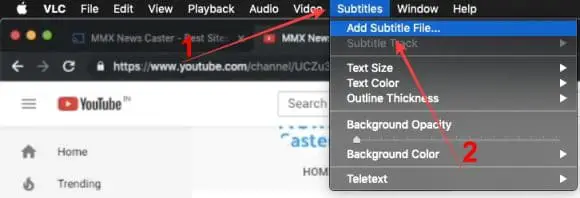
- Play the video on the VLC media player.
- Click on the ‘Subtitle’ tab and then ‘Add Subtitle File…’
- Navigate to your downloading folder and select the .srt file to add the subtitle.
Add Subtitles on MPV Media Player on MacOS
Adding subtitles to the MPV players on Mac is a little different than adding to VLC. To add subtitles, you need to make sure that the subtitle file name has the same as the video file. Then put the subtitles (.srt) file is the same folder as the video file.
MPV Player will now automatically pick and add the subtitles to the video.
How to Add Subtitles to Videos on Android
Add Subtitles on MX Player for Android
MX Player is the most popular media player app for Android. Here is how to add subtitles to MX Player on Android.
Play the video you want with MX Player.
- Tap on the three-dot menu icon from the top right corner and then ‘Subtitles.‘
- Now tap on ‘Select,’ navigate to the folder where your subtitle is and select the file.
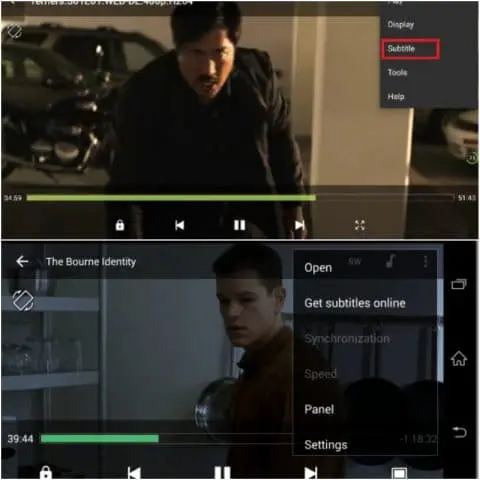
Add Subtitles on VLC Media Player for Android
VLC is not just good for computers; they also make good media player for smartphones as well. Here are the steps to follow to add subtitles to VLC for Android.
- Play the video you want with the VLC Media Player on your Android.
- Click on the small ‘speech’ icon and then ‘Select subtitle file.’
- Locate and add selected subtitle to add to the VLC media player for Android.
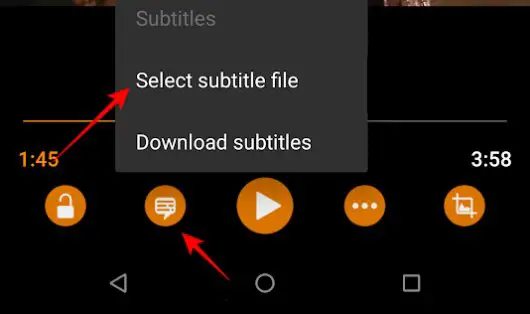
Conclusion
So there you have it. Best sites to download subtitles for free movies and TV series along with steps to add subtitles to various media players for Windows, Mac, and Android. With all the above subtitles sites you can download subtitles for movies and TV series in your native language no matter where you live. All the sites are free and require no signup login; you just need to find the movie, series, or music video name and download the subtitles as simple as that. I hope you liked this article, please let me know what you think of this article in the comment below. Also, share this article with your friends and family member to empower them to download subtitles for any movie they want.

Thank you for sharing with us this post and the information how to Download best sites subtitles for movies