How to Enable WhatsApp Web Dark Mode Before Official Rollout
Instant messaging apps such as WhatsApp are replacing traditional texting, and why shouldn’t they? Instant messaging apps provide more features; it relies on the internet, support text, images, videos, emojis, gifs, and more. When it comes to instant messaging apps, nothing can beat WhatsApp. It passed 2 billion active users mark in February. For most people in developing countries, WhatsApp is the backbone for communicating for both personal and business purposes. Along with instant messaging, WhatsApp also offers voice calls, video calls, group messages, Snapchat style status, and more. Recently, WhatsApp even increased its group video call participants number from 4 to 8.
Like most other popular apps and services, WhatsApp also embraced the popular dark mode theme back in March. If you didn’t know, WhatsApp offers a web client called WhatsApp Web for sending and replying to messages from computers and laptops. What if you could enable dark mode on WhatsApp Web as well? The good news is WhatsApp is working on introducing a dark mode for WhatsApp Web, and it may release it sooner than later. Can’t wait for the official release? Well, I have good news for you. We have found a workaround to enable WhatsApp Web dark mode before the official rollout.
How to Enable WhatsApp Web Dark Mode?
The procedure is actually fairly straight forward if you are familiar with inspect elements. Don’t worry if you are not, because I will share step by step process.
Step-1: Open WhatsApp Web on your computer browser. Open WhatsApp on your phone > Tap 3 dot menu > WhatsApp web. Now scan the code shown on your computer browser, and you are logged in.
Step-2: On WhatsApp, right-click on blank space and click on “Inspect.” Alternatively, you can also press Ctrl+Shift+I on Windows, or Command + Option + I on Mac. This will open the page code editor console.
Step-3: On the top of the console you will see a string ‘body class=web‘ This class defines the main theme of the body. Double click on the ‘web’ and change it to ‘web dark.’ So the new string will be ‘body class=web dark.’ Check images for reference.
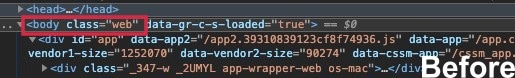
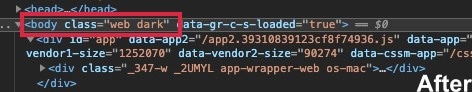
Step-4: After making changes to the code, hit enter. You will see that the WhatsApp Web magically turns into a dark themed WhatsApp Web.
I must say, the dark theme on WhatsApp Web looks beautiful.
Please note that this technique of triggering dark mode is temporary, and will reset back to the light theme if you refresh or re-open the page. We should expect WhatsApp to officially release the dark mode with a single toggle to turn on or off the dark mode.
This dark mode workaround was first reported on WABetinfo. The WABetInfo noted that the trick to enable dark mode on WhatsApp Web was first spotted by Thales – a member of the WABetaInfo discord community.
This new trick confirms that WhatsApp is working on the dark mode for WhatsApp Web, and it will soon bring them for users all around the world. Do you prefer dark mode or are you one of those people who prefer light theme everything? Please share your opinion in the comment section below.
